Creating Depths with BREEZE2
- Introduction
- How to do it?
- How does it sound?
- And the final mix...
- Using this for an Orchestra...
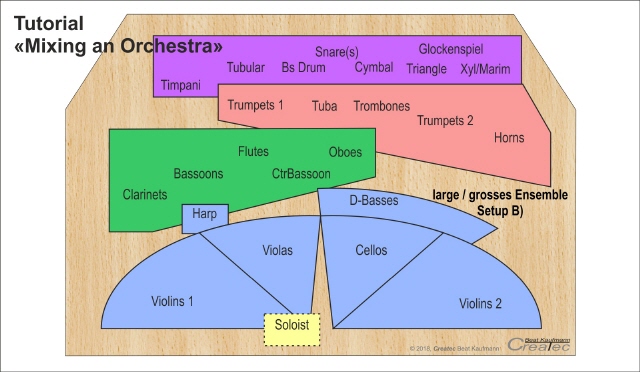
Creating "acoustic depths" is especially needed for natural-sounding mixes of orchestras.
You may want to place your instruments, as you can see in the picture on the right.
Set Left and Right with the balance knob. But how does one "push" an instrument back or forward?

This can be done by using a reverb plug-in.
"Yes, I know", you say, "but I do not want more reverb, just push the instrument back, it never works for me."
Here's a guide on how to do it with BREEZE2:
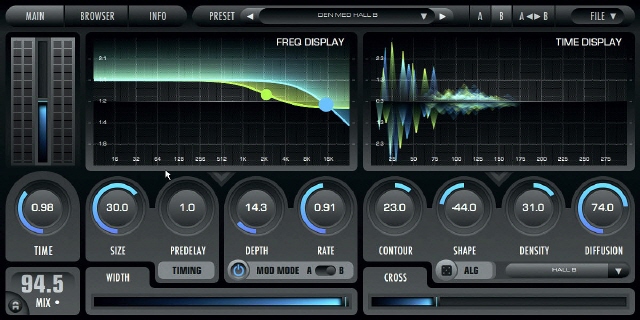
If you like, download some Orchestra Audiotracks from here. Willem Defesch "Sonata" could be good for this exeperiment. Insert all the Audio-File Soloviolin into your Daw and insert BREEZE2 into the effect section...
BREEZE2
Select the preset: F1 Factory Current / The Med HallB
Change the following:
Predelay = 0ms
Time = 1.0 - 1.2
Now you can push your instrument backwards and forwards with Dry / Wet.
By the way: You get a 3D effect when you press "MIX". Then the word MIX changes to BALANCE.
Now you can use the Width controller to adjust the 3D effect. "66% width" is probably enough.

Of course, the "Den Med Hall B" preset is not optimal for our recorder. It sounds too big in the distance, because it was taken close. For a more natural reverb sound you have to dampen the low frequencies a bit. I chose the band pass in Breeze2 (blue curve).
Remember the following:
Instruments that sound far away can not be far left or right. So the farther away instruments are the more they sound from the middle. Also: The used preset is only to be understood as starting point. The goal is to have as many early reflections as possible. = nice depths
Have fun
Beat
The distance depends on the ratio "dry/wet"
This is how BREEZE 2 sounds with the modified "Den-Med-Hall-B" preset:
This is how BREEZE 2 sounds with the additional adapted bandpass EQ:
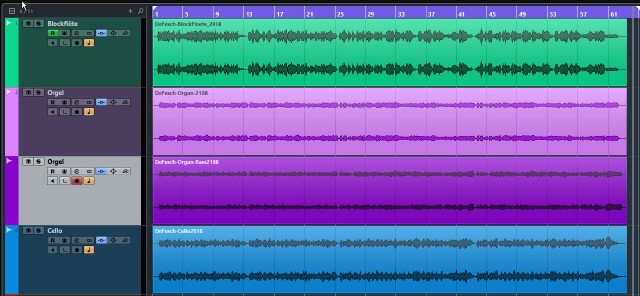
There are only 4 audio tracks in the Willem De Fesch Sonata:
- 1 recorder
- 2 organ high
- 3 organ low
- 4 cello
I summarized the organ in a group track.

This is the "virtual stage" I tried to achieve with the mix.
The organ at the back, far away, the cello back, because it actually belongs to the basso continuo (organ) and then the flute prominently in front of me the listener.
This makes sense, because actually the fetus is a lly instrument, which may be quiet something close to the listener.
Of course, everything is over the top, but BREEZE 2 does a pretty good job.
So that you hear the different depths well, I let the instruments play gradually.
without any effect
with BREEZE 2
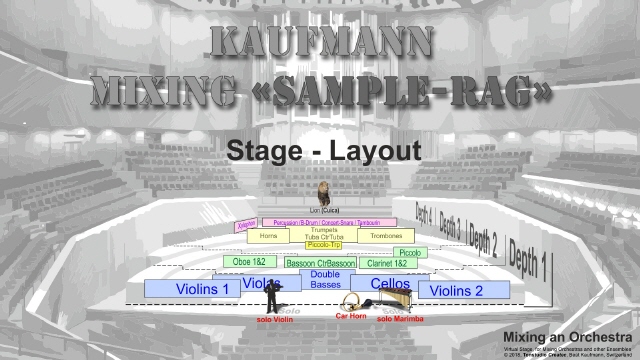
I tried to recrete this virtual stage acoustically ...
BTW, you can download these Orchstra-Audio-Tracks and try yourself.
See at Work - Files
If you want to know how to mix orchestras so that they sound the way you are used to, read here: Mixing Tutorial
