Synchron Prime Edition Library
- English
- Deutsch
- Why an audio mix at the end?
- Warum ein Audiomix zum Schluss?
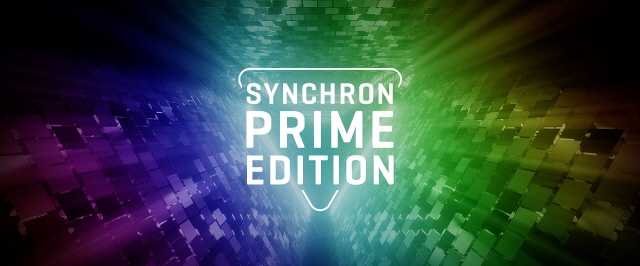
How to apply the library...

Detailed Demo
Here is a demo which, except for the piano at the beginning, uses only instruments from the "Prime Edition" library.
Included in the download is a midi file that contains the standard commands for changing the articulations of each instrument.
So load the midi file, assign each track to the corresponding instrument with the Prime Edition library... and the music will be played.

Of course, it does not yet sound as perefect as the mix you hear below. So that you can also try this mix yourself, the download zip file also contains all audio files of the individual instruments...
Audio-Demo "SYNCHRON Prime Edition"
Woodwinds + percussion only
Woodwinds + Brass only
Here are the download links:
- Jurassic-Park_VSL_SYNC_Prime_Library_Project.zip (ca 650MB, compl. all files)
- Use of the SYNCHRON - Prime Edition - Project [4’304 KB]
- jurassic-park_vsl_sync_prime_edition-library_m.mid [63 KB]
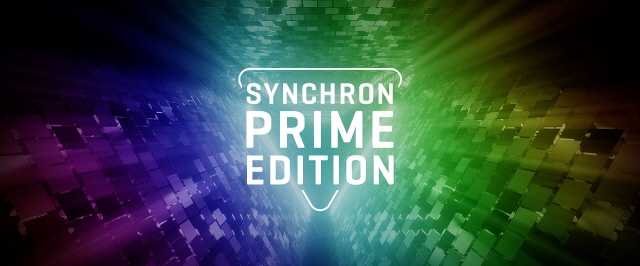
So wendet man die Library an...

Ausführliche Demo
Hier ist eine Demo, die mit Ausnahme des Klaviers am Anfang nur Instrumente aus der "Prime Edition"-Bibliothek verwendet.
Im Download enthalten ist eine Midi-Datei, die die Standardbefehle zum Ändern der Artikulationen der einzelnen Instrumente enthält.
Laden Sie also die Midi-Datei, weisen Sie jeder Spur das entsprechende Instrument aus der Prime Edition-Bibliothek zu... und schon wird die Musik gespielt.

Selbstverständlich klingt es noch nicht so perefekt wie den Mix, den Sie unten hören können. Damit Sie diesen Mix selber versuchen können, enthält das Download-Zip-File auch alle Audiofiles der einzelnen Instrumente.
Audio-Demo "SYNCHRON Prime Edition"
Nur Holzbläser + Perkussion
Nur Holzbläser + Blechbläser
Hier die Downloadlinks
- Jurassic-Park_VSL_SYNC_Prime_Library_Project.zip (ca 650MB, komplett alle Files)
- Gebrauch des SYNCHRON - Prime Edition - Projekts [4’304 KB]
- jurassic-park_vsl_sync_prime_edition-library_m.mid [63 KB]
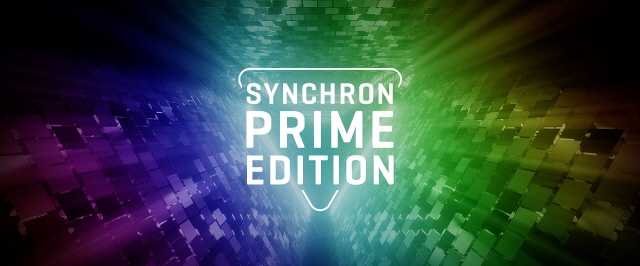
As with all Synchron- and Synchronized- libraries, you can use the ready-made presets for mixing. You don't have to do any extra work to get a finished mix. However, you do not get the maximum possible quality. To hear the difference between a mix with only presets, here is a comparison:
Mix "Preset CLASSIC"
Selfmade-Mix "Preset DEFAULT"
When mixing the audio files afterwards, you can do everything to make the result sound even more optimised and louder. You can also optimise the balance between the instruments even better. You can read how to do this in the Mixing Tutorial . The final result sounds even more powerful and balanced.
Why does it need an extra audio mix?
The more instruments come together in an orchestra, the more individual forte and piano passages balance each other out. The whole thing sounds nice but rather flat and not yet very musical.
The audio mix is the equal of the conductor...

A conductor is needed who makes the unimportant things quieter and brings out the important things more clearly...

The conductor must bring out the individual groups, instruct others to play more quietly. In a mix, this is done with controller curves - either for entire instrument groups (e.g. brass) or just for individual instruments.
This is called "automation" of the faders, of the volume.

The individual instrument families are combined into group or bus tracks. Now they can be treated as a whole by the conductor: So darker, brighter, louder, more saturated to play. In the mix, effects such as EQ, Compressor & Co. take care of this. But also these effects do not apply to the whole mix, but only to the corresponding bars...
>>> Automation is once again the keyword.
The result is an AUDIOMIX. The effort was worth it. That sounds quite different now, doesn't it?
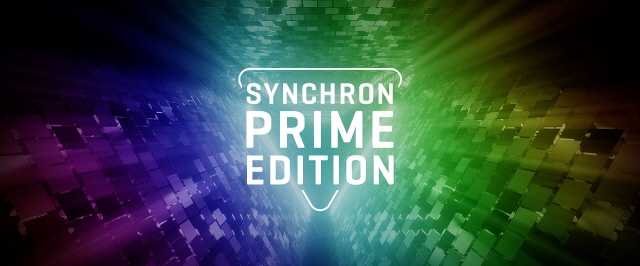
Wie mit allen Synchron und Synchronized-Libraries kann man zum Mischen die vorgefertigten Presets verwenden. Da hat man keinerlei zusätzliche Arbeit, um einen fertigen Mix zu erhalten. Allerdings erhält man dabei nicht die maximal mögliche Qualität. Damit Sie den Unterschied hören zwischen einem Mix nur mit Presets hier eine Gegenüberstellung:
Mix "Preset CLASSIC"
Selfmade-Mix "Preset DEFAULT"
Beim anschliessenden Mischen der Audiofiles kann man alles tun, um das Resultat noch optimierter und lauter erklingen zu lassen. Ebenso kann man die Balance zwischen den Instrumenten noch besser optimieren. Wie das geht, lesen Sie im Mixing Tutorial . Das Schlussresultat klingt dadurch noch druckvoller und ausgewogener.
Warum braucht es einen Extra Audiomix?
Je mehr Instrumente in einem Orchester zusammenkommen, desto mehr gleichen sich individuelle Forte- und Piano-Passagen aus. Das Ganze klingt zwar schön aber ziemlich flach und noch nicht sehr musikalisch.
Der Audiomix entspricht dem Dirigenten...

Ein Dirigent muss her, der das Unwichtige leiser macht und die wichtigen Dinge deutlicher herausschafft...

Der Dirigent muss die einzelnen Gruppen hervorheben, andere anweisen, leiser zu spielen. In einer Mischung geschieht dies mit Controller-Kurven - entweder für ganze Instrumentengruppen (z.B. Blechbläser) oder nur für einzelne Instrumente.
Das nennt man "Automatisierung" der Lautstärke.

Die einzelnen Instrumentenfamilien werden in Gruppen- oder Bus-Spuren zusammengefasst. Nun können sie als Ganzes vom Dirigenten behandelt werden: Also dunkler, heller, lauter, satter zu spielen. Im Mix übernehmen das Effekte wie EQ, Kompressor & Co. Aber auch diese Effekte gelten nicht für den ganzen Mix, sondern nur für die entsprechenden Takte...
>>> Automatisation ist einmal mehr das Stichwort.
Es entsteht ein AUDIOMIX. Der Aufwand hat sich gelohnt. Das tönt doch nun ganz anders, nicht?
© Copyright, Createc Beat Kaufmann, 2004 - 2025

