Own Mix & Presets with Synchron-Player
- English
- own mix & mixer presets
- Deutsch
- Eigener Mix & eigene Mixer-Presets
Intro

In this chapter, you will learn how to create an entire mix with the individual sync players - using your own mixing presets. The tutorial shows that this is not difficult at all. If you save the Miixing settings, you can recall everything the next time with a single click. The best and most natural way to do this is to start with the mixing preset "DEFAULT".
Everything is shown to you in detail after some introductory information in the video "Custom Mixer-Presets".
Have fun
Presets in the Synchron Player
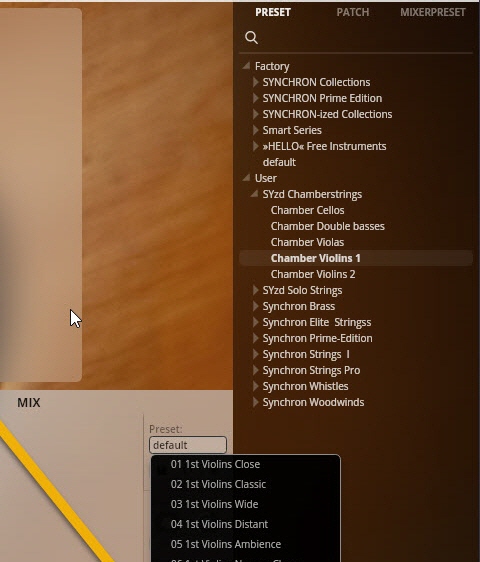
BASIC INFO
The presets for the Synchron-Player contain on the one hand different compilations of articulations. These presets are stored in the "FACTORY" folder. If you save your own compositions, they are saved in the "USER" folder. At the same time as the sample combinations are saved, the way in which the articulation combinations are/will be mixed is also saved. If you want, you can save these mixing options as a "subpreset" and you can also select a different mixer presets without changing the articulation combinations.
This article is about the so-called mixer presets. You can find them in the "MIX" window on the right side under "PRESETS".
These presets store the various microphone level ratios and all the effects, EQ settings, etc. used. own mixer presets
Mixer-Presets

This article deals with the topic "mixer presets" and "own mixer presets" (2nd part).
With the different microphone signals of the instruments and the possibility to add effects to each of them, it allows to place instruments on the virtual stage "SYNCHRON-STAGE" without any additional effects outside the SYNCHRON-Player. So from the very front to somewhere in the back. In additional aux channels further effects like reverbs, compressors, distortion etc. can be added.
The SYNCHRON-Player therefore offers everything to position the individual instrument.
VSL naturally wants to support those customers who do not want to do all the work of placing instruments. For this purpose VSL offers mixer presets. For example, you will find the mixer preset "CLASSIC". If you select this preset with each instrument, the whole orchestra will play in a classical arrangement, the strings rather in the front, the wind instruments rather in the back. So you can sit back, everything is done.
See this video:
Create your own mixer presets
Why own mixer presets?
The presets were created at VSL under a very special condition. There, the resulting mixer preset probably fit well. But your current situation might be completely different and the chosen instrument positions or the adjusted sound, respectively the EQ settings and the used effects of VSL result in the wrong sound, which neither pleases nor fits.
I will demonstrate the above with 2 VSL presets and one self-made preset each.
First the mixer preset "CLOSE"...
Chamberstrings Syn-ized: VSL-Preset "CLOSE"
Chamberstrings Syn-ized: Createc-Preset "CLOSE"
Comment

The VSL preset makes the instruments appear on the far left and far right. There is a "hole" in the "stereo middle". When the preset was created, there might have been the winds or a soloist or.... As a pure string ensemble, this arrangement sounds not natural and is not so usefull as it could be.
VSL has set up the positions of the instruments in the classical way. Maybe you want a different arrangement, e.g. like in the picture.
The instruments are obviously processed with EQs and other effects so that they don't sound as natural as possible. In the resulting VSL close preset, it was apparently necessary for the strings to have some sharpness in their sound.
Now the mixer preset "DISTANT"...
Chamberstrings Syn-ized: VSL-Preset "DISTANT"
Chamberstrings Syn-ized: Createc-Preset "DISTANT"
Comment

Here it is noticeable that the instruments with the VSL preset sound from a great distance but also so discolored, unnatural and also a bit "blown up" in the basses that one probably rather avoids this mixer preset. One does not even believe that it is always the same samples. My version sounds less distant, but somehow a lot more natural... I'm sure my version could be pushed even deeper and still sound more natural.
Presets with SYNCHRON Libraries?
You may ask: And what about the Synchron-Libraries?
Again, the presets were created in a specific situation, which was probably intended for a whole orchestra. In any case, if we consider only the strings, we again get the extreme left and right positioning of the instruments and a certain coloring of the sound, which makes the string sound - from my point of view - rather unnatural. Basically, the mixer presets of the SYNCHRON libraries sound. Unfortunately, all of them only follow the classic arrangement of the instruments: Violins1 - Violins2 - Viola - Cello - Bass. Too bad - but you can change this yourself. See how it works in the next tab...
SYNCHRON Elite-Strings: VSL-Preset "CLOSE"
SYNCHRON Elite-Strings: Createc-Preset "CLOSE"

This is the layout of the orchestra, which is mixed in the SYNCHRON player. As an example, the video shows how to adjust the position of two instruments on the virtual stage in the SYNCHRON player. So there is no need for extra reverb, MIR or anything else to adjust these positions. See in the video...
Have fun!
Intro

In diesem Kapitel lernst du, wie man mit den einzelnen Synchronplayern einen ganzen Mix erstellen kann - und dies mit eigenen Mixing-Presets. Das Tutorial zeigt auf, dass dies gar nicht so schwierig ist. Wenn man die Miixingeinstellungen speichtert, kann man ein nächstes Mal meit einem einzigen Klick wieder alles abrufen. Am besten und natürlichsten geht das Procedere, indem man mit dem Mixingpreset "DEFAULT" startet.
Alles wird dir nach gewissen Einführungsinformationen im Video "Custom Mixer-Presets" ausführlich gezeigt.
Viel Spass
Presets im Synchron-Player
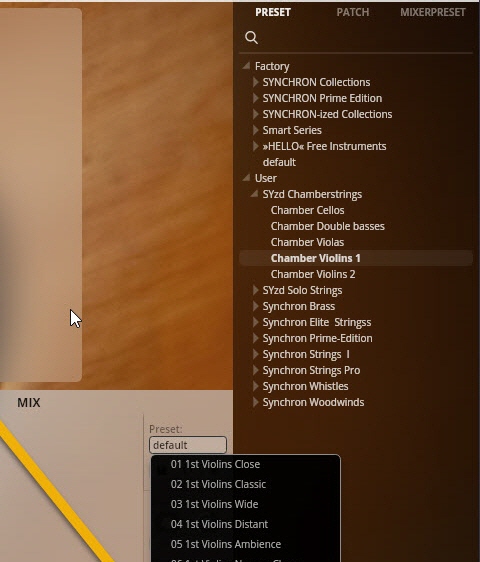
BASIS-INFO
Die Presets für den Synchron-Player beinhalten einerseits verschiedene Zusammenstellungen von Artikulationen. Diese Presets sind im Ordner "FACTORY" abgespeichert. Speichert man eigene Zusammenstellungen, werden diese im Ordner "USER" abgespeichert. Gleichzeitig mit den Sample-Zusammenstellungen wird auch abgespeichert, wie die Artikulationszusammenstellungen gemischt sind/werden. Diese Misch-Möglichkeiten kann man - wenn man will - quasi als "Unterpreset" abspeichern und aber auch jeder ein anderes Mixerpreset wählen, ohne das die Artikulationszusammenstellung ändert.
In diesem Artikel geht es um die sogenannten Mixer-Presets. Man findet sie im Fenster "MIX" auf der rechten Seite unter "PRESETS".
Diese Presets speichern die verschiedenen Mikrofon-Level-Verhältnisse und alle verwendeten Effekte, EQ-Einstellungen usw.
Mixer-Presets

Dieser Artikel befasst sich mit dem Thema "Mixer-Presets" und "eigene Mixer-Presets" (2. Teil).
Mit den verschiedenen Mikrofonsignalen der Instrumente und der Möglichkeit diese je mit Effekten zu versehen, ermöglicht es, Instrumente ohne weitere zusätzliche Effekte ausserhalb des Synchron-Players auf der virtuellen Bühne "SYNCHRON-STAGE" zu platzieren. Also von ganz vorne bis irgendwo hinten. In zusätzlichen Aux-Kanälen können weitere Effekte wie Reverbs, Kompressoren, Verzerrer etc. hinzugefügt werden.
Der SYNCHRON-Player bietet deshalb alles an, das ein Positionieren des einzelnen Instrumentes vorzunehmen.
VSL will jene Kunden selbstverständlich unterstützen, die die ganze Arbeit der Platzierung von Instrumenten nicht auf sich nehmen wollen. Dazu bietet VSL Mixerpresets an. So findet man z.B. das Mixer-Preset "CLASSIC". Wählt man dieses mit jedem Instrument, dann spielt zum Schluss das ganze Orchester in klassischer Auftsellung, die Streicher eher vorne, Bläser eher hinten. Man kann sich also zurücklehnen, alles ist getan.
Sehen Sie dazu dieses Video:
Eigene Mixer-Presets herstellen
Warum nun eigene Mixer-Presets?
Die Presets entstanden bei VSL unter einer ganz speziellen Bedingung. Dort passte das entstandene Mixer-Preset vermutlich gut. Die aktuelle Situation bei Ihnen ist aber vielleicht ganz eine andere und die gewählten Instrumenten-Positionen oder der eingestellte Klang, beziehungsweise die EQ-Einstellungen und die verwendeten Effekte von VSL ergeben den falschen Sound, der weder gefällt, noch passt.
Ich will das oben Gesagte mit 2 VSL-Presets und je einem selber erstellten Preset demonstrieren.
Zuerst das Mixer-Preset "CLOSE"...
Chamberstrings Syn-ized: VSL-Preset "CLOSE"
Chamberstrings Syn-ized: Createc-Preset "CLOSE"
Kommentar

Das VSL-Preset lässt die Instrumente ganz links und ganz rechts erscheinen. In der Mitte klafft ein Loch. Als das Preset entstand, waren dort eventuell die Bläser oder ein Solist oder... Als reines Streicherensemble taugt, diese Anordnung nicht wirklich.
VSL hat die Positionen der Instrumente nach klassischer Art eingerichtet. Vielleicht wollen Sie eine andere Anordnung, z.B. so wie auf dem Bild.
Die Instrumente sind offenbar mit EQs und anderen Effekten so bearbeitet, dass sie nicht möglichst natürlich klingen. Im entstandenen VSL-Closepreset war offenbar nötig, dass die Streicher eine gewisse Schärfe haben im Klang.
Nun das Mixer-Preset "DISTANT"...
Chamberstrings Syn-ized: VSL-Preset "DISTANT"
Chamberstrings Syn-ized: Createc-Preset "DISTANT"
Kommentar

Hier fällt auf, dass die Instrumente mit dem VSL-Preset zwar aus grosser Distanz klingen aber auch derart verfärbt, unnatürlich und auch etwas aufgeblasen in den Bässen, dass man dieses Mixerpreset wahrscheinlich eher meidet. Man glaubt gar nicht, dass es sich immer um die selben Samples handelt. Mein Version klingt zwar weniger weit entfernt, aber doch irgendwie um einiges natürlicher... Ich bin sicher, dass meine Version noch mehr in die Tiefe geschoben werden könnte und trotzdem noch natürlicher klingen würde.
Presets mit SYNCHRON Libraries?
Vielleicht fragen Sie: Und wie steht es mit den Synchron-Libraries?
Auch hier entstanden die Presets wieder in einer bestimmten Situation, welche vermutlich für ein ganzes Orchester gedacht war. Betrachtet man jedenfalls nur die Streicher, so ergibt sich wieder die extreme links und rechts-Positionierung der Instrumente und eine gewisse Einfärbung des Klanges, welche den Streicherklang - aus meiner Sicht - eher unnatürlicher klingen lässt. Grundsätzlich klingen die Mixer-Presets der SYNCHRON-Libraries. Leider folgen alle nur der klassischen Aufstellung der Instrumente: Violinen1 - Violinen2 - Viola - Cello - Bass. Schade - aber man kann dies ja selber ändern. Sehen Sie, wie das geht im nächsten Reiter...
SYNCHRON Elite-Strings: VSL-Preset "CLOSE"
SYNCHRON Elite-Strings: Createc-Preset "CLOSE"

Das ist das Layout des Orchesters, welches im mit dem SYNCHRON-Player abgemischt wird. Stellvertretend wird im Video für zwei Instrumente gezeigt, wie man ihre Position auf der virtuellen Bühne einstellt im SYNCHRON-Player. Es ist also weder ein extra Reverb, noch mir oder sonst etwas nötig, um diese Positionen einzustellen. Sehen Sie im Video.
Viel Spass!

