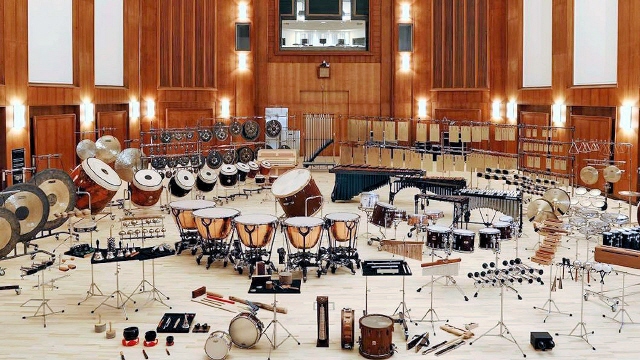Comparing VSL Solo Strings
- Studio SoloStrings
- Synchron SoloStrings
- My conclusion
Intro
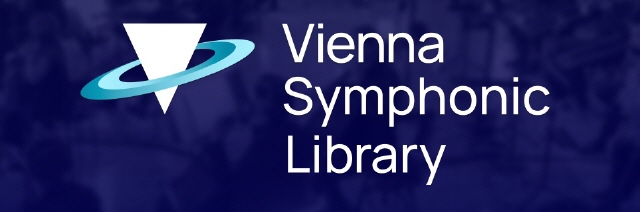
This chapter explains the difference between the sampled Studio Solo Strings and the newer Synchron Solo Strings - also with a few sound examples. Although only Solo Violin 1 is considered here, the differences naturally apply to all instruments of the respective ‘family’.
STUDIO Solo Strings
Studio Solo Violin 1
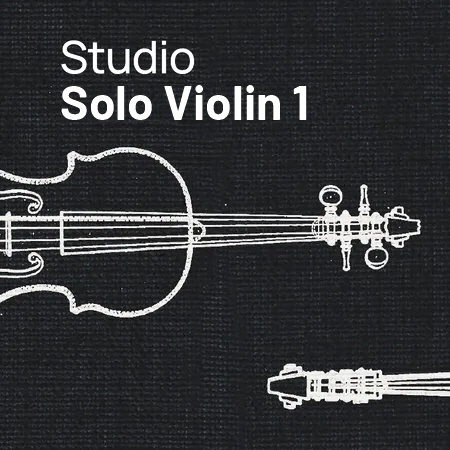
The Studio Solo Strings and of coarse the Studio Solo Violin 1 were recorded in the SILENT STAGE in the early days of VSL (around 2005). This studio was specially built to obtain the driest possible - and yet lively - recordings of the instruments sampled at that time. The idea was to allow the instruments to be played in any location by combining the samples with the desired room impulses. For this reason, a good stereo recording was sufficient.
Synchron-ized

2015, when the SYNCHRON STAGE was purchased by VSL and the libraries from now on were recorded with several microphones (close / room / surround etc.), the samples of the solo violin from the SILENT STAGE were adapted and integrated into the Synchron Player and they got the name "Studio Solo Strings". But: You can still have the slightly improved, original samples of the solo violin and the other string solo instruments by selecting the mixer preset "DEFAULT".
It sounds like this (without any effect):
Mixing presets from VSL
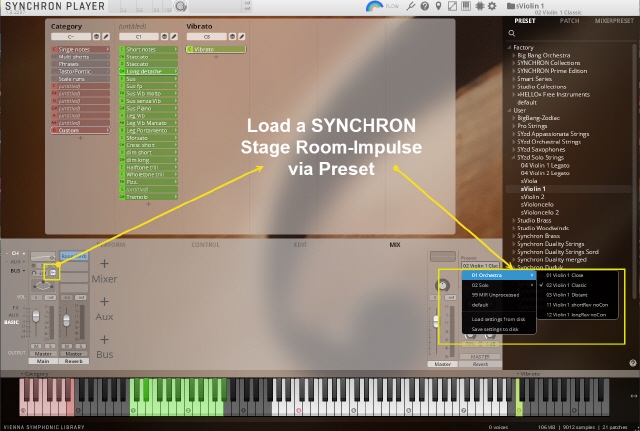
To ensure that the "dry" recorded solo violin matches the samples of the SYNCHRON STAGE, VSL has given us various "mixing presets". In the background, room impulses from the Synchron Stage are loaded, which then give the violin a sound as if it were playing on the Stage. As always with presets: they sound as they were programmed. In other words, you may not always like the sound. Then you have to do it yourself...
Own mixing presets

First select "DEFAULT" from the mixing presets. Then click on the small symbol (see image). Now all the impulses that you have received with the VSL libraries will appear. For example, I have selected an impulse that was supplied with the "Molzer-Organ": SYNCHRON STAGE SCORING. You can use the Dry/Wet control to set the amount of space, which is based on how deep in the room the solo violin should play. The balance control allows a position from right to left (use it moderately, the farther away the instrument sounds). The studio solo violin now sounds like this:
Application

Because the Studio Solo Violin 1 is inherently recorded very dry, it is particularly suitable when the sound should be as close as possible to the listener and therefore in front of the orchestra. I like to use it as a solo instrument. Since the Studio Solo Strings together with the Synchron Player react even faster and more agile than before, together with the many articulations they can play practically anything very authentically.
Here is an example of the violin concerto in E major by J. S. Bach, 1st movement. The Studio Solo Violin plays dry. It only gets some tail from the reverb in the output channel, which I use over the whole mix. See Reverb-Concept 2023 .
...with Studio-Violine1 (DRY=Default)
Intro
Although only Synchron Solo Violin 1 is considered here, the differences to the Studio Solo Strings naturally apply to all solo strings in the "Synchron family".
SYNCHRON Solo Strings
Synchron Solo Violin 1

The Synchron Solo Violin 1 was recorded in the large scoring stage, the SYNCHRON STAGE (see below). The aim was to cover all possible needs of future users with as many microphone positions as possible. So from close, mid and far to stereo, surround to immersive and to Auro 3D applications. This meant a lot of effort and the library comes with 178GB of samples in the full version and 26GB in the stereo (standard) version - similar to the Studio version with 27GB for the Studio Solo Violin 1.
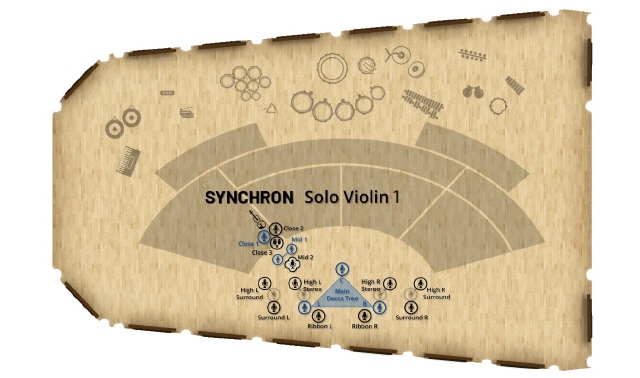
The picture on the right (SYNCHRON STAGE) shows the locations of the microphones. The blue microphones are included in the standard version: Close1 (mono), Mid1 (stereo) and the Decca Tree. The standard version also includes a room mix of all the room microphones that VSL made for us users.
All the microphones, which are coloured black, are additionally included in the full version. You can read more about all the microphones on the Website of VSL.
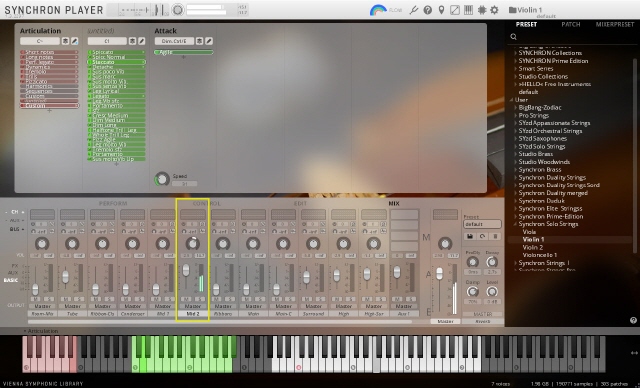
As most users know, you will find the individual microphone channels in the mixer of the Synchron-Player. If you don't want to make any effort, simply choose a "mixer preset" on the right-hand side and the settings (a suitable mix) will be set for you automatically.
If you want to listen to the individual microphones "pure", select the "Deafault" preset. If you now turn up "Mid2", for example, it will sound like this (without any effect):

Mid2 is positioned at a certain distance of the violin. So you can clearly hear the room components in the Mid2 example, can't you?
Now - as a further example - the compiled room-sound-mix of all room microphones summarises all microphones that are intended for this purpose (the sound of the Synchron Stage). There is no any other effect:
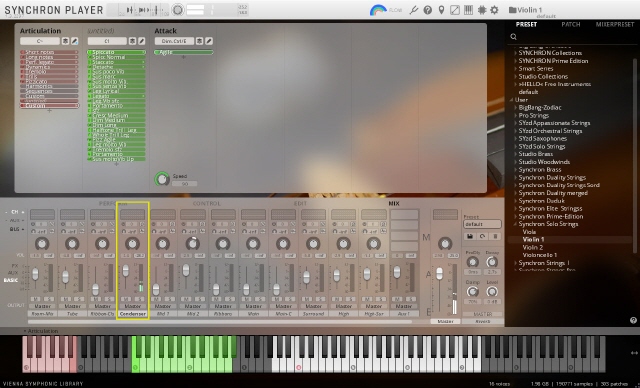
As one last example: The Close 3 microphone. It is a condenser stereo mic in an X/Y configuration - i.e. very slightly stereo.
It sounds like this:

And of course any combination of microphones is possible. The delay times between the microphones are compensated. So you don't have to worry about that.
Listen to how my combination sounds. You could reduce the amount of room and the sound would be more intimate...
Application

Because the Synchron Solo Violin 1 can be played back with very different microphone settings, I present two possibilities. One with the Mid2 microphones (slightly more distant sound) and the second with the Close3 microphones (condenser microphones in X/Y). In the second example, the violin plays a little more in the foreground.
The Synchron Solo Violin plays dry in both examples. It only gets some tail from the reverb in the output channel, which I use over the whole mix. See Reverb-Concept 2023 .
Synchron Solo Violine 1 "MID2-Mikrophone"
Synchron Solo Violine 1 "Kondensator Mics, X/Y"
Studio Solo Strings
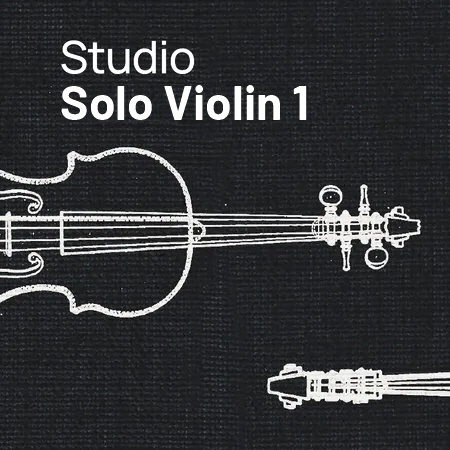
The Studio Solo Strings come with many articulations for all instruments. They were recorded very carefully years ago, all in stereo. They have been slightly modernised in sound when they were adopted for the Synchron Player. They are at their best when used in the "Default Mixing Preset". Not all of the mixing presets provided by VSL are convincing. The wonderful recording quality of the instruments is somewhat lost with the presets. But that is probably a matter of personal opinion. Nevertheless, you can do settings yourself. In my opinion, the viola of the Studio Solo Strings is the most beautifully sampled instrument of the entire Studio Solo Strings collection. Incidentally, the instruments are also ideal as a "first console" - i.e. for layering ensemble libraries. They vitalise the sound of every string ensemble library.
- Example for Layering with Studio Solo Strings: Alphorn meets G.F. Handel
- Two Audio Examples for showing the Studio Solo Violin 1 in different applications (a fast and a slow one)
Studio Solo Violin1: Hora Staccato (Dinicu)
Studio Solo Violin1: Nella Fantasia (Morricone)
Synchron Solo Strings

The Synchron Solo Strings have a similar range of articulation to the Studio Strings. Their advantage is that they were recorded with so many microphones that hardly any wishes remain unfulfilled in terms of positioning and sound. However, I have to say that this is mainly the case with the full version. If you value different sounds, I recommend buying the full version. Even if 3D sound is not important for you, the ribbon microphones, the condenser X/Y and also the Mid2 microphones are a highlight. Otherwise, the articulations provided are of a modern standard. The Lyrical-Legato articulation seems particularly successful to me. It can be used to produce lively music-making.
As far as the sound is concerned, the violin 1 is sometimes recorded a little "hard" or "sharp", which is particularly noticeable when using the tube microphone. Viola and cello are not so noticeable in this respect. These solo strings are also ideal for layering ensemble strings. Finally two demos:
- One fast application with mainly Staccatos, Spiccatos and Sforzatos.
- One with only the lovely and lively Lyrical-Legato-Articulation: The Rose - a slow application.